
built-in smart systems maintenance check-list
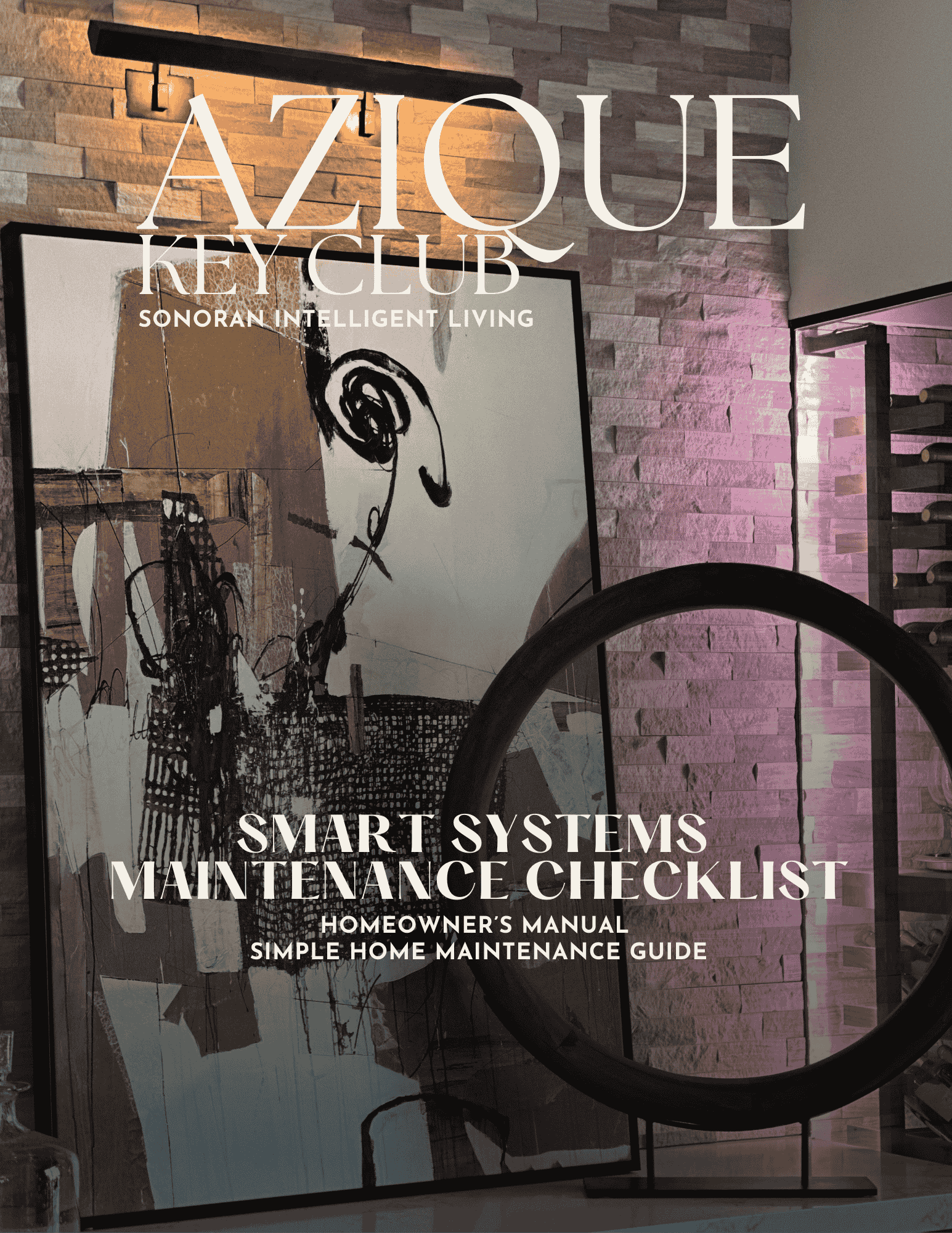
- Inspect and Clean Cameras:
- Check camera lenses for dirt and debris: Use a microfiber cloth to clean the lenses without scratching them. Dirty lenses can affect the clarity of your security footage.
- Ensure cameras are securely mounted: Verify that cameras are firmly attached to their mounts and positioned to cover the desired areas.
- Test camera functionality: Regularly test the cameras to ensure they are recording and streaming properly. Check the video feed through the app or security hub.
- Check Motion Sensors and Alarms:
- Test motion sensors: Verify that the motion sensors are working by walking in front of them to ensure they trigger the system as expected.
- Test alarms and sirens: Activate the alarm system periodically to ensure all sirens, alerts, and notifications are functioning properly.
- Replace batteries: Many security devices, such as door/window sensors and motion detectors, rely on batteries. Check and replace batteries at least twice a year or as indicated by the system.
- Review System Settings and Alerts:
- Update your contact list: Ensure that the right contacts and emergency services are listed in the system for notifications and alerts.
- Check for software updates: Ensure the security system’s software is up-to-date for the latest features and bug fixes.
- Test smart locks: Lock and unlock doors using the app to ensure smart locks are functioning smoothly.
- Regularly Check Temperature Accuracy:
- Verify accuracy: Compare the temperature readings from your smart thermostat to an independent thermometer to ensure it’s reading correctly.
- Clean sensors: Some smart thermostats have temperature sensors or humidity sensors. Clean them periodically to ensure accurate readings.
- Review HVAC System Integration:
- Check system performance: Ensure your HVAC system is running efficiently, and that it responds correctly to commands from your smart thermostat (heating/cooling as needed).
- Replace air filters: Replace the air filters in your HVAC system at least every 3-6 months to ensure optimal performance and air quality.
- Check the wiring: Inspect the thermostat wiring for any loose connections or wear.
- Adjust System Settings:
- Optimize settings for energy efficiency: Adjust settings for heating and cooling according to your home’s schedule and season. Set temperature schedules to ensure energy savings.
- Test remote access: Ensure that you can control the thermostat remotely via your smartphone app and verify that remote control functions are working.
- Inspect Light Bulbs and Fixtures:
- Test bulbs regularly: Ensure all bulbs in the smart lighting system are working as expected. Replace any bulbs that are burned out or dimming prematurely.
- Check smart bulbs’ integration: Ensure bulbs are properly integrated into the smart home ecosystem, allowing for control via app, voice assistants, or automation.
- Review Automation and Schedules:
- Test automation scenes: Test pre-set automation like lights turning off when leaving the home or on when you arrive.
- Review schedules: Ensure that your lighting schedules are aligned with your lifestyle (e.g., adjusting lights for daylight savings, security, or mood lighting).
- Update Firmware/Software:
- Keep firmware updated: Smart lighting systems, like bulbs or hubs, can have firmware updates. Regularly check for updates to improve system performance and add new features.
- Check Connectivity:
- Test Wi-Fi connection: Ensure appliances are connected to the home Wi-Fi network for remote control and monitoring.
- Verify app functionality: Make sure the corresponding app for each appliance is updated and functioning. Test remote control features (adjusting temperature, starting cycles, etc.).
- Check for Firmware and Software Updates:
- Update software regularly: Many smart appliances require periodic updates for new features, improved functionality, and security patches.
- Inspect Sensors and Cameras:
- Clean sensors: Smart refrigerators, ovens, and washing machines may have sensors (e.g., temperature, humidity, load sensors). Clean and test them regularly.
- Ensure camera functions: If your appliances have cameras (e.g., inside the fridge), verify they are properly capturing and streaming footage.
- Schedule Regular Maintenance:
- Appliance-specific maintenance: Refer to manufacturer instructions for specific maintenance like cleaning coils, drains, and filters, and scheduling regular servicing (for washers, dryers, fridges, etc.)
- Check for Software Updates:
- Update software: Smart TVs and sound systems often have software updates that enhance performance, fix bugs, or add new features. Ensure these updates are installed as they become available.
- Verify Streaming and Connectivity:
- Test internet connectivity: Verify that your smart TV or entertainment system is properly connected to the home Wi-Fi network for seamless streaming and control.
- Check device integrations: Ensure that your entertainment system is properly integrated with other smart devices (voice assistants, mobile apps, etc.).
- Inspect Remote and App Control:
- Test the remote: Ensure the remote is functioning properly, and replace batteries when necessary.
- Review app control: Ensure all linked apps are working correctly, whether it's for streaming services or controlling the sound system.
- Check Hub Functionality:
- Test connections: Verify that all smart devices in the home are correctly connected to the smart home hub (e.g., Alexa, Google Home, HomeKit, etc.).
- Check communication with devices: Ensure that the smart hub can control all connected devices, including lighting, security, appliances, and thermostats, without issues.
- Update and Maintain Software:
- Keep software up to date: Smart hubs require periodic software updates for optimal functionality and to improve security. Ensure these updates are installed as they become available.
- Reset devices if necessary: If any devices become unresponsive or fail to integrate, perform a reset to restore functionality.
- Test Automation and Routines:
- Verify automation: Ensure any routines or automation (like “Good Morning” or “Good Night”) are functioning as programmed, such as adjusting thermostats, lighting, and security settings.
- Test Watering Schedules:
- Verify watering schedules: Ensure that the irrigation system is watering the lawn or garden at the correct times and is responding to the weather conditions.
- Adjust for seasonal changes: Adjust watering schedules as needed based on the seasons or your plant's needs.
- Inspect System for Leaks or Clogs:
- Check sprinkler heads: Inspect sprinkler heads for proper functioning and cleanliness. Clear any debris that may obstruct water flow.
- Ensure proper drainage: Check drainage to avoid overwatering or flooding. Inspect pipes for leaks.
- Check Software and Connectivity:
- Verify app connectivity: Ensure that you can control the irrigation system remotely and check for any system updates.
- Review Permissions and Access:
- Audit users and permissions: Periodically review who has access to your smart home systems (e.g., family members, service technicians) and remove any unauthorized users.
- Change passwords: Update the passwords for your smart devices and accounts regularly to prevent unauthorized access.
- Update Privacy Settings:
- Review data-sharing settings: Ensure that privacy settings are appropriately configured to protect your personal data, especially if devices are connected to the cloud.
Maintaining built-in smart systems in the home requires regular checks and updates to ensure they remain functional, secure, and efficient. This checklist provides an easy-to-follow guide for ensuring that each component—whether it’s security, climate control, appliances, or entertainment systems—operates at its best. With regular attention, you’ll enhance the experience, extend the lifespan of the systems, and keep your home running smoothly.



